Introduction
Frmb is a python library and CLI to convert file structures to right-click context menu for Windows.
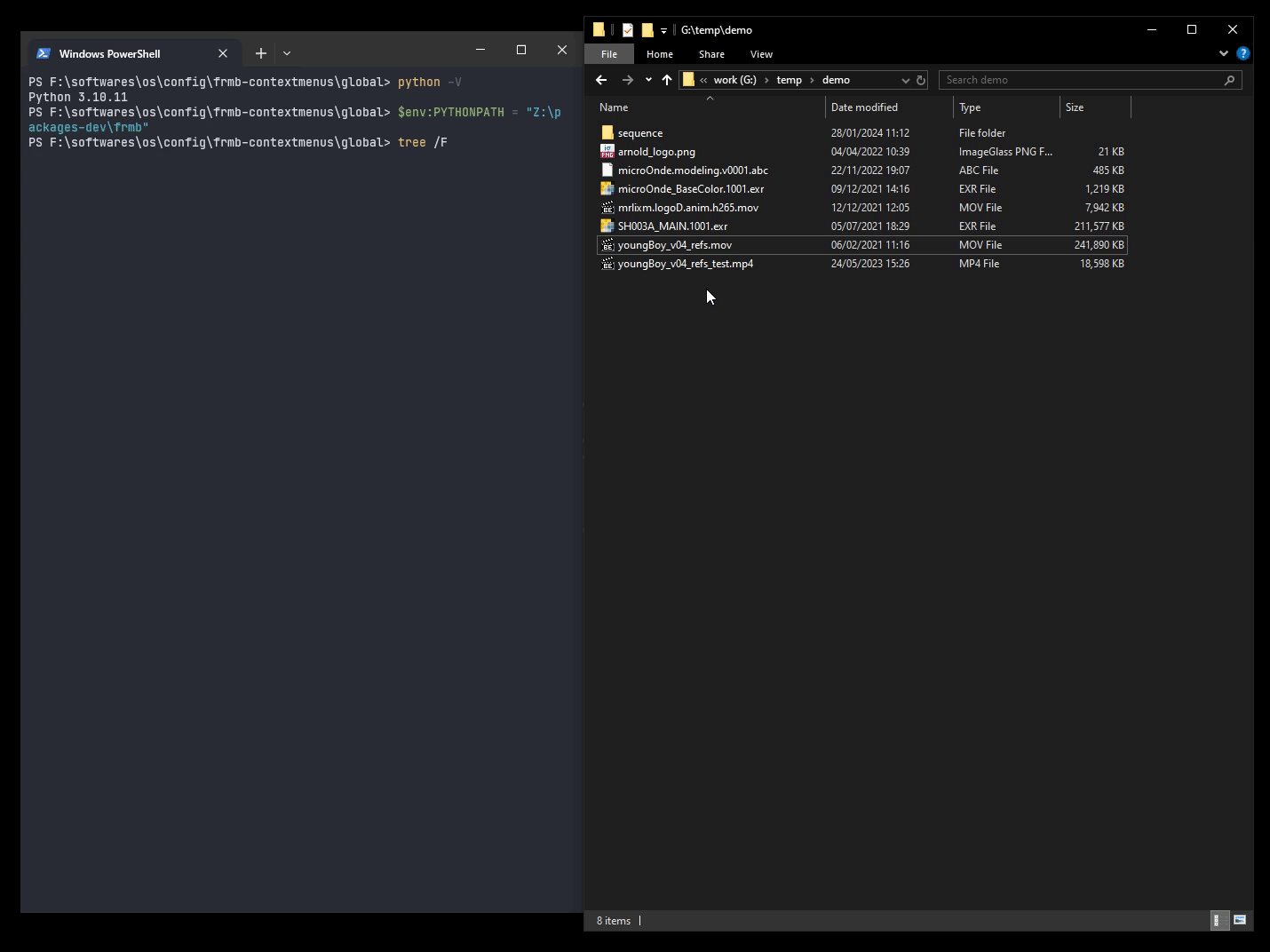
You can find an example of file-structure here: https://github.com/MrLixm/lxm-frmb-projects
design
frmb is a python module that take a file structure represented by a root directory as input and produce Windows registry files (.reg) as output. Once executed, those reg file create or remove context-menus.
The file structure is built out of .frmb file (json format) with directories.
Each frmb file represent a context menu entry and its configuration, with directories
allowing for nested context menus entries.
Note the approach is not dynamic, every modification to the file structure need to be "baked" again as a reg file on each update.
installation
frmb has no dependencies, simply check the pyproject.toml for the minimal
python version required.
with pip
Assuming you are already in the venv you want to install to:
pip install git+https://github.com/MrLixm/frmb.git@main
with poetry
Add the following to your existing project :
[tool.poetry.dependencies]
frmb = { git = "https://github.com/MrLixm/frmb.git", branch = "main"}
manually
Assuming git is installed on your system, you just need to add its parent
directory to your PYTHONPATH.
cd myenv/
git clone https://github.com/MrLixm/frmb.git
# only set for the current session
$env:PYTHONPATH += ";$((Get-Item .).FullName)"